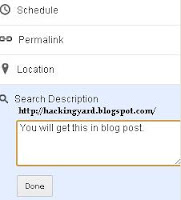 This tutorial will tell how you can enable search description or meta tags for blog post in blogger. Meta tags are most important for SEO and with the help of this you can drive more traffic to your website or blog.By adding search description people can see your material easily. Meta tags and search description are most important for you blog so add them and learn here how can you enable them.
This tutorial will tell how you can enable search description or meta tags for blog post in blogger. Meta tags are most important for SEO and with the help of this you can drive more traffic to your website or blog.By adding search description people can see your material easily. Meta tags and search description are most important for you blog so add them and learn here how can you enable them.Full Instructions:-
- Open Blogger Dashboard, Then click on settings--> Search Preferences.
- Under Meta Tags click on edit as show below.
- Now click on Yes.
- Enter your blog description here. When someone search you blog on any search engine this description will be shown as description. You can type only 150 Characters in it so enter short description.After that click on Save Changes.
- Here we done all steps now you will have Meta Tags search descriptions for your blog posts and also for blog. But you have to manually add description in blog post. This box will be placed under Labels box as show below.
After that you can drive more traffic your blog and it also helps for SEO of your blog so enable it and enter your blog's description now.









0 comments:
Post a Comment