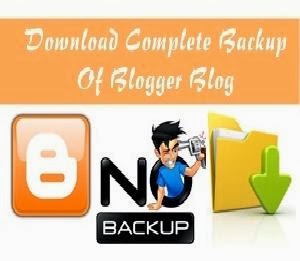 These days every person choose the blogger platform for blogging. Becoz it is a very easiest and simple platform. The new people can use it because it is very simple to use and it have multi-function. Blogger.com is connected with Google.com so we can get more traffic. Sometimes Google detects our blog or blog's comments as spam and the Google Team delete our blog without giving us any notification or warning. So i suggest you to download a backup of your Blog. Because it is automatic system and sometimes it deleted a blog that is not have any spam content and it waste our all hard works so please i again suggest you download a complete backup of your blog into your computer. By this you can protect your blog and also save your blog's data in your PC. So don't waste your time and data and keep a backup of your blog. See below the full detail and download the backup.
These days every person choose the blogger platform for blogging. Becoz it is a very easiest and simple platform. The new people can use it because it is very simple to use and it have multi-function. Blogger.com is connected with Google.com so we can get more traffic. Sometimes Google detects our blog or blog's comments as spam and the Google Team delete our blog without giving us any notification or warning. So i suggest you to download a backup of your Blog. Because it is automatic system and sometimes it deleted a blog that is not have any spam content and it waste our all hard works so please i again suggest you download a complete backup of your blog into your computer. By this you can protect your blog and also save your blog's data in your PC. So don't waste your time and data and keep a backup of your blog. See below the full detail and download the backup.
Top Reason For Get A Backup.
Sometimes Hackers hack our blog and we have no choice to get it back again. We have to start our work again from begin. If we have backup of our blog then we can get our all posts and blog's data back and also post them again.
Instructions:
First off all we download the template of our current blog because it is very difficult to find another good one so download it first. Then we download our blog's data and save it to our computer so lets the tutorial.
- Go to blogger and sign in.
- Then go to Template -> Backup/Restore.
- Now click on Download Full Template Button and save it to the secure place.
Now we download the Blog's Data.
- Go to Settings -> Others.
- Now a Blog Tool box will be there click on Export Blog.
- Click on Download Blog Button. Don't worry this is only download your blog it do not delete your blog.
- After a few seconds your will be downloaded save it to secure place.
Now your blog's all data will be saved in your computer. You can also upload this things to the new one and also publish them.It is very simple steps so use them and download the whole data from blog. Keep visiting our blog and also comment if this helps you.
Instructions:
First off all we download the template of our current blog because it is very difficult to find another good one so download it first. Then we download our blog's data and save it to our computer so lets the tutorial.
- Go to blogger and sign in.
- Then go to Template -> Backup/Restore.
- Now click on Download Full Template Button and save it to the secure place.
Now we download the Blog's Data.
- Go to Settings -> Others.
- Now a Blog Tool box will be there click on Export Blog.
- Click on Download Blog Button. Don't worry this is only download your blog it do not delete your blog.
- After a few seconds your will be downloaded save it to secure place.
Now your blog's all data will be saved in your computer. You can also upload this things to the new one and also publish them.It is very simple steps so use them and download the whole data from blog. Keep visiting our blog and also comment if this helps you.








0 comments:
Post a Comment